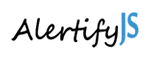Getting Started with a Responsive Web Design
These days, one is confronted with multiple browsers and device sizes whenever designing a website. Additionally, as mobile adoption is skyrocketing, different mobile devices on the market also do not fail to grow on an exponential rate. Fortunately, thanks to the web design community as they have created and produced responsive web design testing tools and frameworks needed for a particular screen size or device. Through these testing tools and frameworks, websites find it easy to be responsive on all major devices and browsers.
To help you in getting started with the development of your responsive web design, here are some tools and libraries to help you get started:
- Bootstrap . Bootstrap is widely known when Jacob Thornton and Mark Otto used it to build the famous social media platform commonly known as Twitter. Bootstrap provides easy to configure CSS front-end framework. It does not only behave and appear great in modern desktop browsers today but also in smartphone and tablet browsers with its twelve column responsive grid, JavaScript plug-ins, dozens of components, form controls, web-based Customizer and typography. Bootstrap has a number of different forms and shapes such as Retriever Bootstrap, Google Bootstrap and super exciting Geo Bootstrap.
- Unsemantic . This refers to a system of fluid grid which is the successor to the 960 Grid System. Rather than being a fixed digit of columns, Unsemantic is wholly based on percentages which make any grid more versatile. For example, if you wish to have a broad column, just utilize class=”grid-50.” Grid classes come for multiples of 5 like 5, 10, 15 and so and so forth. There are as well grid classes used for separating a page into 3: grid-66 and grid-33. Unsemantic holds all main browsers like Internet Explorer (7 up), Safari, Opera, Firefox and Chrome.
- Brackets.IO. An open-source editor used for web development and design built above CSS, JavaScript and HTML. This is a project created and updated by Adobe while released under an MIT license. Bracket concentrates on offering “Quick Edit” in-line views which offer context-sensitive entry to your respective content without keeping you away from your source codes. Your design view is your literal browser. Brackets.IO is presently in Beta and still a bit flaky but is absolutely worth watching and updating.
- USERSNAP . Slapping a ready-made CSS or responsive framework on your site may make it roughly instantaneous responsive but to discover if it indeed works for its purpose on all kinds of devices, you are required to have user feedbacks. Usersnap is nice tool to perform a Quality Assurance or QA on a responsive site.
- RESPONSIVEPX. This tool offers an excellent way to check your responsive web design’s status quo. Encoding the URL to your own website, online or local, lets you utilize the controls in order to modify or adjust the height and width of your point of view so that you can locate the precise breakpoint of widths and utilize that data in your respective media queries.